GitClear: A Modern Pluralsight Flow Alternative
Pluralsight Flow and GitClear offer unprecedented visibility into the work of software developers. Both companies have created groundbreaking code analysis tools. Both strive to help managers make decisions based on facts instead of feelings.
While the products share many similarities, there are some fundamental differences. Here are six ways that GitClear can give your team an advantage:
Request a free GitClear demo or start importing your repos now
Better Data Quality

Better Data Quality
Pluralsight Flow offers many metrics, but under the surface of these metrics are just a few data sources being used: lines of code, issues/pull requests, and commits. If your developers discover that you are using metrics like these to judge their performance, the fallout can be considerable.
Since good business decisions rely upon good data, GitClear makes it easy to compare the data sources used by Pluralsight Flow and their competitors. When you dig into the factors that limit data quality, it becomes apparent that v1 Developer Analytics sites like Pluralsight Flow rely upon measurement sources that contribute to a toxic team environment.
Code and Jira, Together as One
Code and Jira, Together as One
While GitClear and Pluralsight Flow both offer nominal integration with issue tracking software like Jira, only GitClear connects issue tracking to commits in an interactive browsing experience:

On the left side of the screenshot, we summarize the biggest Jira tickets being worked on over the past couple days. On the right side, we highlight which commits implemented those Jiras, sized by how much code the commit changed. If you're a technical manager, you can jump straight in and read the commit diffs that implemented the ticket.
It's like a team standup meeting without ever standing up.
Developer-Friendly

Developer-Friendly

Pluralsight Flow is a tool built for Managers to judge Developers. GitClear is a tool built for Developers and Managers to use side-by-side. Why does this matter?
Firstly, because GitClear saves developers time with tools like the Commit Activity Browser and Directory Browser. Less time scouring your source tree means more time available for coding.
But there's an even bigger reason it matters whether you choose a solution that is developer-friendly: you're going to need to explain the tool you're using to your team at some point.
If you have to admit to them you're using developer metrics based on "Commits" or "Issues Resolved," an engineer will probably have some some pointed questions to ask about the limitations of your data source.
Due of its reliance on substandard data sources, Pluralsight Flow can give rise to an environment where developers become suspicious of one another's commit patterns. A tool like Flow, that treats "Commits" as a valid incentive (which they're not), makes developer behavior into a parlor game ("how many times per day can I save my work?"). Developers will be prone to treat it accordingly, to the detriment of team morale.
Zap Tech Debt
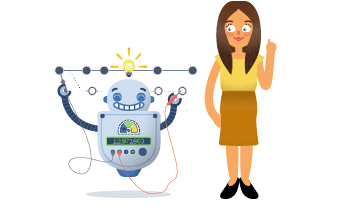
Zap Tech Debt
One of the most lamented and least addressable problems in engineering today is tech debt. Beyond knowing that the cost of tech debt is often enormous, wouldn't it be nice if we could find it and do something about it?
GitClear is built to be a compass that can guide you toward understanding where your repo's tech debt resides. Here's how it looks for the open source Ruby on Rails repo:

The "Velocity" column, at the right of the screenshot, shows how rapidly a team is able to evolve the code within a particular directory, relative to the project as a whole. Directories that change slowly are a perfect starting point when you're ready to start working toward reduced tech debt.
Less Time to Administer
Goodbye duplicate committers

Less Time to Administer
Goodbye duplicate committers
An ongoing obligation to manually curate data is complimentary with every Flow subscription. Readers who haven't used the product won't understand this section, but ask any past customer and you'll hear about the time spent fighting the scourge of duplicate committers. Because different developer workstations have subtly different git identity characteristics, Pluralsight Flow has been unable to create an automated way to map together committer identities. This can add up to ample busywork for an account owner any time a developer changes workstations or teams.
GitClear was built from the ground up with the awareness that committer identities must be flexibly interpreted. When you use GitClear, duplicate committer identities are automatically merged, thanks to our highly iterated commit processing engine.
Fair Pricing for All Teams

Fair Pricing for All Teams
GitClear's pricing reflects the cost advantages of building a platform that needn't pay
a big sales team to hound help potential customers.
Here are the prices for each provider:
GitClear has a decided pricing advantage for small teams ($90/month vs Pluralsight Flow at $416/month), with somewhat lesser pricing advantages for larger teams.
When you're on a large team, the price differences can really add up. But, in our opinion, it should still be data quality that matters most to a prospective customer. That's where GitClear focuses its energy. At the end of the day, if you can't rely on the data to be consistent between teams, it doesn't matter how much or little was paid for it.


